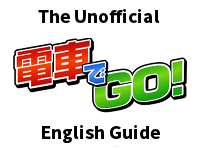The Controls
Each platform has its own controls, and there's not only multiple control options but there's also multiple controllers.
Arcade Controls:
Unfortunately I currently have no way of documenting the controls for this version. :(
N64 Controls:
| Two-Handed A | Two-Handed B | One-Handed | |
|---|---|---|---|
| + Throttle | D-Down | D-Down | D-Down |
| - Throttle | D-Up | D-Up | D-Up |
| + Brakes | B | C-Left | D-Up |
| - Brakes | A | C-Down | D-Down |
| Reset Throttle to 0 | L | L | L or R |
| Reset Brakes to 0 | R | R | - |
| Train Horn | C-Left C-Down C-Right |
C-Right | C-Left C-Down C-Right |
| Emergency Brakes | C-Up | C-Up | C-Up |
| Distance ON/OFF | Z | Z | Z |
| Pause | START | START | START |
The analog stick and the Left/Right D-Pad buttons are not used.
If you are using the special Densha de GO! controller (電車でGO!64コントローラ), the handle on the left controls the acceleration and the handle on the right controls the brakes. The train horn is on the A button.
Dreamcast Controls:
| Two-Handed A | Two-Handed B | Two-Handed C | Two-Handed D | One-Handed A | One-Handed B | |
|---|---|---|---|---|---|---|
| + Throttle | D-Down | D-Down | D-Up | D-Up | D-Down | D-Up |
| - Throttle | D-Up | D-Up | D-Down | D-Down | D-Up | D-Down |
| + Brakes | X | A | X | A | D-Up | D-Down |
| - Brakes | A | X | A | X | D-Down | D-Up |
| Train Horn | B | B | B | B | B | B |
| Emergency Brakes | Y | Y | Y | Y | Y | Y |
| Reset Throttle to 0 | L | L | L | L | L | L |
| Distance ON/OFF | R | R | R | R | R | R |
| Pause | Start | Start | Start | Start | Start | Start |
This version has a surprising amount of customization options regarding the throttle and brake buttons.
PC Controls:
| Keyboard A | Keyboard B | Keyboard C | Keyboard D | |
|---|---|---|---|---|
| + Throttle | ↓ | A | Press 1-5 | ↓ |
| - Throttle | ↑ | Z | ↑ | |
| + Brakes | → | → | Press 0-9 (numpad) |
↑ |
| - Brakes | ← | ← | ↓ | |
| Train Horn | Space | Space | Space | Space |
| Distance ON/OFF | Enter | Enter | Enter | Enter |
| Pause | Esc | Esc | Esc | Esc |
There are also more controller types for those not using the keyboard:
- Joypad (ジョイパッド): If you're using a controller with a D-pad and separate buttons, somewhat like the PS1 controller or the 6-button Sega Genesis controller.
- Joystick (ジョイスティック): If you're using a joystick or something similar to the Atari 2600 controller.
- Dedicated Controller (専用コントローラ): If you're using the special Densha de GO! controller. The handle on the left controls the acceleration and the handle on the right controls the brakes. The train horn is on the A and B buttons.
You'll probably have to experiment a bit with the controls. On a joypad or joystick, up and down control the throttle and left and right control the brakes, sort of like the Keyboard A layout.
Navigating the Menus
Since almost everything is in japanese, it's a good idea to explain what everything in the menus means.
The Main Menu

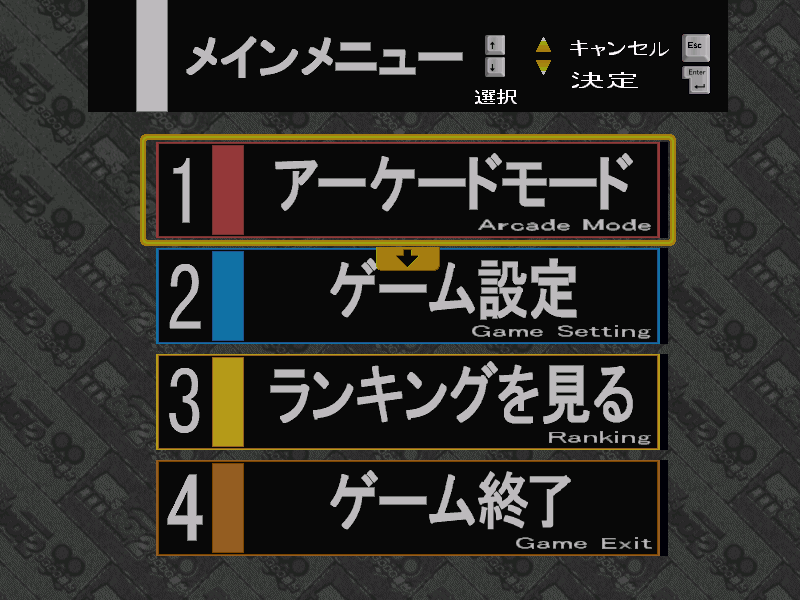
The options are as follows:
- Arcade Mode: This is the actual game itself. Selecting this displays the menus in the Region/Stage Select.
- Beginner's Mode: N64 version only. This menu has two options, the first one is a tutorial, and the second one has three beginner stages which play exactly like their normal arcade counterpart except that you start with 999 points.
- Game Setting: This is the options menu (see image below).
- Ranking: This displays the rankings of all the stages.
- Game Exit: PC version only. This will exit the game (after asking for you to confirm it).
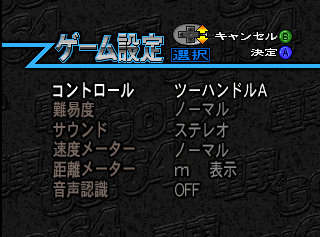
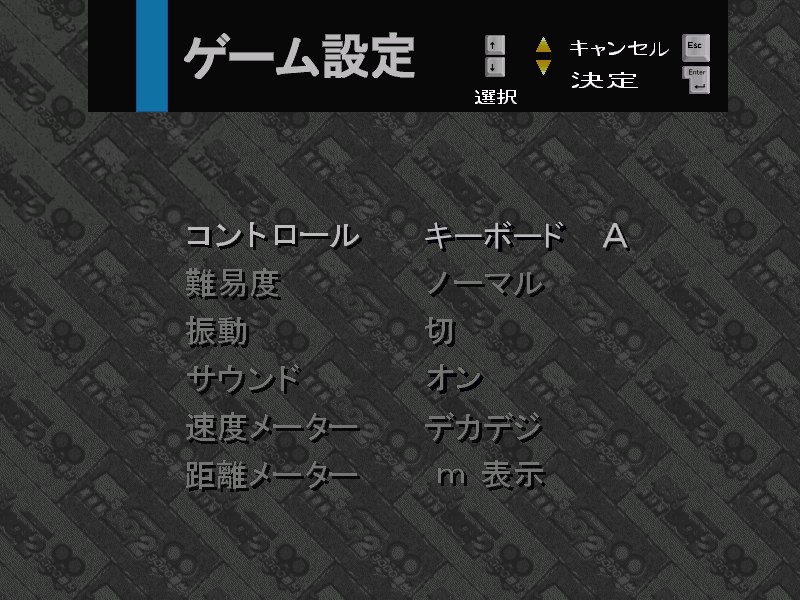
- Controller Type: See the beginning of the page.
- Difficulty: This affects the game's overall difficulty. The options are Easy, Normal, Hard and Very Hard, respectively. Heavily recommend "Easy" for first-time players and Normal if you're looking for a challenge.
- Rumble: PC version only. This option seems inacessible unless you have the special Densha de GO! Controller.
- Sound: Stereo (ステレオ) or Mono (モノラル).
- Speedometer: Normal (ノーマル), digital (デジタル) or none.
- Distance Meter: Meters (recommended), centimeters or none. Centimeters are better if you're aiming to stop at 0m (or even at 0cm) in a station, but it's not that great elsewhere.
- Voice Recognition: N64 version only. [...]
Region/Stage Select

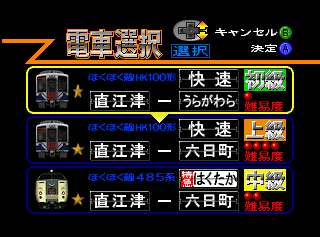
Once in the Arcade Mode, you'll go to the Region Select screen. Once you select a region, you'll be able to select one of the stages located in that region. Details on each region/stage are here.
Pause and Continue Screens


These are simple screens, but it's worth mentioning them anyway. If you get a continue, you have the option of continuing by pressing START or ENTER (depending on the platform), other buttons will speed up the counter. The pause screen is similarly simple, these are the options it displays:
- Resume gameplay.
- Quit gameplay (goes back to the main menu).
- Restart the stage from the first station.
If you select to quit or restart, the game will ask something like "Are you sure?". The first option (はい) is "Yes" and the second option (いいえ) is "No".
How Points Work
The game official refers to them as seconds, but that can get confusing so I'll call them points. You start with a certain amount of them and win (or lose) some while you're playing a stage. If you run out of points, you lose the stage and will have to either use a continue or give up. Lose all your continues and it's game over. Each continue will put you at the last station that you stopped at. This is helpful for most stages, but if you happen to get a continue before stopping at any station, it's better to just quit the stage and start over again.
Once you complete a stage, the game will award you a star based on how well you did (bronze, silver or gold). If you happen to lose all your points right when you're about to stop at the last station, you are forced out of the stage and won't get a star, so beware. Each stage has its own difficulty meter (1 to 5), which is how difficult that stage is to complete naturally, but the game also has its own difficulty meter ranging from Easy to Very Hard. This will affect how many points you start a stage with, and how many points you win/lose throughout that stage.

The things that will make you lose points are:
- Accelerating before the train doors close. (2 to 10 points)
- Letting the train stopped on the tracks for a long period of time. (5 points every few seconds)
- Passing a speed limit. (5 to 15 points)
- Passing a traffic light limit. (1 point per km/h over the limit)
- Not using the train horn when required. (3 to 10 points)
- Arriving late to a station. (1 or 2 points per second late)
- Using the emergency brakes unnecessarily. (5 to 15 points)
- Not stopping the train in time during an emergency stop. (10 points)
- Overrunning a stopping station. (1 or 2 points per overran meter)
- Accelerating when near a stopping station. (10 to 15 points)
- Using the emergency brakes when near a stopping station. (10 points)
The things that will give you points are:
- Stopping at the 0m mark, without receiving any penalties while near the station. (from 1 to 7 points initially, with an 1 point increase every consecutive time)
- Pressing the train horn at convenient yet optional points in the track. (up to 5 points)
- Passing through a pass-through station at the exact arrival time. (from 3 to 7 points initially, with an 1 point increase every consecutive time)
- Not accelerating when switching from AC to DC and vice-versa. (2 to 5 points)
- Clearing the bonus games. (up to 10 points)
- Successfully stopping the train in emergency situations. (5 to 10 points)
I must tell you right now that this game is not fair. On more difficult stages, it'll be happy to penalize you as much as possible while it'll only give you a few bonus points every now and then (if at all).
Gaining Points
The Good, the Great and the Excellent (and Teitsū)



You can get bonus points if you stop the train correctly at a station! If you manage to stop at 0m, you'll receive a Good on the station and when you manage to do both that and stop within 2 seconds of the arrival time, you'll receive a Great which is usually worth 2 points more than a Good. The amount of points a Good is worth depends on the difficulty setting (ex. on normal difficulty it can be worth 1 to 5 points). If you manage to stop at 0cm from the station, you'll get an Excellent and receive a total of 10 bonus points. Note that this is incredibly difficult to pull off. You'll know you've done it when you hear birds chirping after you stop at the station (or as I like to call it, the ambience sounds from Mario Golf).
Warning: If you receive any penalty normally deducted once you stop at the station, such as accelerating or using the emergency brakes while near the station, you will not get any of the previously mentioned bonuses.
In pass-through stations, you'll need to pass by them at exactly the scheduled time to earn points. Passing by the station at the exact second will grant you a Teitsū worth the same amount of points as a Great. All of these bonuses (with the exception of an Excellent) increase by 1 point for every consecutive time you are able to get them.
Fun fact: 定通 or Teitsū is a very uncommon word, chances are you won't find it in most dictionaries! It means "when a train passes through a passing station in the scheduled time".
Bonus Game
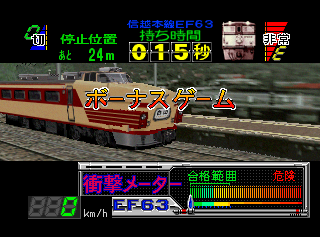
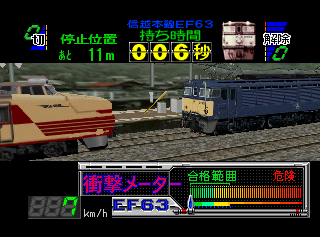
The main bonus game is a simple one that appears at fixed points on each stage. You have 15 seconds to connect the EF63 series with the 485 train. You're allowed any speed and any brakes (including emergency brakes). You want to be slow when connecting the trains, any higher than 7 km/h and it's likely that you won't get any points. The slower you are the higher amount of points you get. At 0 km/h (while the train is still moving) you get can up to 10 points.
A good strategy is to accelerate to about 15 or 16 km/h and then slow down immediatelly using the emergency brakes. If you end up stopping, accelerate very slowly by throttling the train to 1 and then back to 0 again. You don't have much time to screw up, so be careful.
E3 Bonus Game
Not to be confused with the stages you unlock once you have all gold stars, those are here.
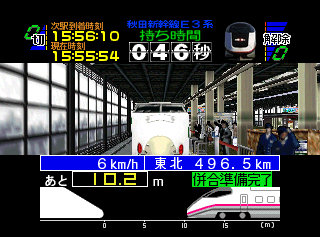
At the E3 bonus game, you'll have 60 seconds (plenty of time) to connect the E3 series with either the E2 or the 200 series in front of it. In order to play this you'll need to stop at the Morioka Station while using a E3 train and get a Good or a Great. In this bonus game, the speed is displayed in a blue box with the distance meter just below it (it only starts appearing when you're at least 17m close to the train). You'll get a graph of sorts in the bottom of the screen too in order to help.
To succeed you have to connect both trains at exactly 1 km/h. You might get lucky if you just barely exceed or slow down from 1 km/h but it's very risky. Above 1 km/h the E3 train slams too forcefully onto the other train, and less than that speed the connection between both trains is too weak. A good strategy is to accelerate to about 10 km/h and slow down once the distance meter appears on-screen, trying to stop about 1m to 2m before the train. Then accelerate very slowly by tapping the button to increase the throttle and immediatelly pressing the one to decrease it, you'll find the train accelerating slowly bit by bit, do this until you're closer to the train and try to aim for 1 km/h. If you're willing to risk it, you can also go up to 15 km/h and as soon as the distance meters appear use the button to enable the emergency breaks (no penalty).
While playing on the E3 stage from Akita to Shin-Hanamaki, completing this bonus game will make you play the ATC Bonus Round.